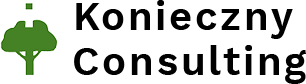- March 1, 2021
- Helpdesk
- Comments : 0
Part 4: Perfect IT Helpdesk – Innovation
Perhaps you were a customer of a Helpdesk at a law firm. Perhaps you were a Helpdesk person, assisting your customers every day. Perhaps you were a Helpdesk Manager/Supervisor. Perhaps you were a Partner responsible for IT. You may have often wondered how to innovate the Helpdesk operation? It is only natural to compare between various concepts, methodologies and theories, but the truth is that everyone can learn, benefit, improve and innovate their IT Helpdesk operation. Right…?
- METRICS ANALYSIS – introduce solutions that enable you to gather machine and application data reports to produce trends, i.e. which apps crash most often, which machines crash and are unstable, and act accordingly. Have designated Helpdesk members contact crashing applications owners to work and correct those, and contact those users whose machines crash often, analyzing whether the issues are possible to fix within a short period of time or whether their machines should be re-imaged or replaced.
- REMOTE CONTROL – introduce advanced remote control solutions that enable Helpdesk members to fix as many issues as possible with as little interruption to attorneys/staff as possible.
- REMOTE VISUAL SUPPORT FOR SMARTPHONES – introduce a solution that would enable Helpdesk members to see what an attorney/staff is seeing on their mobile device, utilizing camera on their smartphone, thus helping them quicker and more effectively.
- SELF-SERVICE – although most attorneys prefer friendly IT people to pick up their call and quickly help solve their issue, some attorneys actually might opt for self-service. Therefore it might be a good idea to build an alternative solution to calling Helpdesk. It could start from building a simple IT Department web page with FAQs covering most frequent issues or questions and quick step-by-step instructions on how to fix/install etc.
- ONBOARDING AUTOMATION – work on automating your onboarding process for new hires – integrate systems for new users information to automatically update across applications, use templates, introduce as much standardization as possible, minimize Helpdesk/Trainer involvement to minimum.
- ACCESS MANAGEMENT AUTOMATION – use automated workflows for resetting passwords and unlocking accounts. This can decrease amount of tickets thus freeing Helpdesk staff to take care of more complex issues and do projects.
- STANDARD APPLICATIONS INSTALLATION AUTOMATION – introduce a simple and user-friendly system/way of getting standard applications which leads a user from requesting an app to installing it; make sure to track, measure and ask for feedback on it. Make sure it works well.
- CHAT – on top of regular Helpdesk access and self-service solution, offer possibility to chat with a Helpdesk person. Surveys show that many customers actually prefer that form of contact.