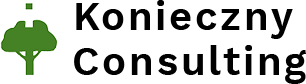- July 5, 2021
- Legaltech
- Comments : 0
LegalTech | How do you compare legal documents?
How do you compare your legal documents? Do you use Microsoft Word comparison function? Sure, that works for simple comparisons, but it wasn’t created for lawyers. How about documents that have complex structure and numbering scheme, that contain tables and pictures? As you know, it won’t compare those very well. To do that, you need a professional Comparison tool and Litera Compare does all that and more. It will compare PDF to Word, tables, graphs, pictures and show clear, accurate and readable results – even including pixel and excel-formula changes! Compare will accurately detect changes across any two documents in seconds. This market-leading document comparison solution integrates into your working life, whether you’re working from a desktop, the cloud, or on the go, so you never miss a beat.