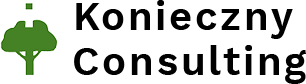- January 18, 2021
- Helpdesk
- Comments : 0
Part 2: Perfect IT Helpdesk Manager
Perhaps you were a customer of a Helpdesk at a law firm. Perhaps you were a Helpdesk person, assisting your customers every day. Perhaps you were a Helpdesk Manager/Supervisor. You may have often wondered, what would the Perfect Helpdesk experience be? It is only natural to compare between various companies, methodologies and theories, but the truth is that everyone can learn and benefit and improve their IT Helpdesk operation. Right…?
I would like to address it from several sides, mayhap state the obvious sometimes, also to elicit feedback and provoke a creative discussion about it.
- manages the team by example
- provides clear and concise information/changes/crisis communications to the firm – “The team is working on correcting an ongoing problem with our email system which should be resolved within an hour”
- is careful and professional in all their communications – “Whatever you sent in an email, be prepared it is published next day on the front page of the New York Times”
- makes sure the team is happy and appreciated, not only financially – “Well done!”
- makes sure the team members are able to grow, getting internal/external training/course opportunities – “Would you like to get ITIL-certified this year?”
- assigns appropriate projects/tasks so team members can learn, grow, feel needed and contribute more – “We have this exciting AI project to start. Would like to take part in it?”
- frequently asks their team members for opinion and seriously considers them – “What do you think? How would you handle it?”
- encourages their team members to follow best practices and principles, e.g. ITIL – “Have you documented all your hard work in our ticketing system?”
- promotes/enables shift work and work-from-home for their staff – part-time, full-time, as applicable – “Which days would you like to work from home?”
- encourages collaboration and team spirit within his department and across other departments – “Let’s work closely together to solve this issue asap”
- maintains a broader picture, constantly assessing impact on business and customers – “It sounds good, but as a result, it could cause an even bigger problem”
- offers training (if possible) for all new applications and systems
- strives to share the know and promote new digital ways of working by organizing short Lunch&Learn sessions, showing new applications, capabilities, encouraging lawyers to try them out – “Please join me in the main conference room tomorrow at 1pm for a short presentation showing how you can manage transactions better with Litera Transact”
- sends out regular Tips&Tricks with short info on better and easier ways of doing things, basing both on new apps/functionality and metrics from incoming Helpdesk calls – “Did you know that you could record your time on your iPhone?
- involves tech geek attorneys into project/new apps/systems work, eliciting their ideas/feedback, involving them in testing new things – “James, we have this cool AI software we’ve been testing, would you mind taking a look and letting us know your opinion? You would be the first attorney to use it!”
- maintains close communications with partners/stakeholders as to direction, new ideas/apps/systems, possibly providing IT updates during partner/executive meetings – “We received 350 Helpdesk calls last month, out of which 150 were about Outlook, 100 about iPhones…”