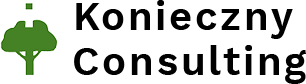- January 1, 2021
- Helpdesk
- Comments : 0
Part 1: Perfect IT Helpdesk person
Perhaps you were a customer of a Helpdesk at a law firm. Perhaps you were a Helpdesk person, assisting your customers every day. Perhaps you were a Helpdesk Manager/Supervisor. You may have often wondered, what would the Perfect Helpdesk experience be? It is only natural to compare between various companies, methodologies and theories, but the truth is that everyone can learn and benefit and improve their IT Helpdesk operation. Right…?
I would like to address it from several sides, mayhap state the obvious sometimes, also to elicit feedback and provoke a creative discussion about it.
Part 1: The Perfect IT Helpdesk person
- is professional, competent and smiling, happily helping customers – “How can I assist you?”
- strives to provide a quick solution to customers, whatever it takes, to solve their issue as soon as possible so they can continue working – “Help first, ticket later”
- knows how to speak to customers – “It’s not the dirty rotten thing you do, but dirty rotten way you do it”
- knows how to deal with difficult and stressful situations and customers, focusing on resolving the problem to the customer’s satisfaction – “Let me help you solve this now!”
- is clear and transparent in their communications with a customer – Yes, our Document Management System is down, but it should be back up within 15 minutes”
- is documenting new solutions to issues in company Knowledgebase – “Let me document this new fix so others can benefit from it”
- is delivering value to customers, ready to go an extra mile and out of their regular procedure and routine to resolve an issue – “Let me quickly try that workaround to get you up and working asap!”
- is not asking unnecessary/redundant routine questions that might irritate the customer – “Can you tell me what version of the app you are running?”
- is not asking customer to restart yet one more time, unless they really believe it can make a difference – “Okay, you already restarted your machine so there’s no use doing it again – let me remote in and check things quickly”
- promotes new digital ways of working among attorneys – “Do you know you can print out this document directly from your iPhone?”